Remote Control for Driver Smart WIFI
With a single remote control you can control all your LED luminaires with Driver Smart.
What can you do with the Smart LED remote control for our Smart Driver?
- You can increase/decrease the luminous intensity and thus the wattage consumption. (Brightness)
- You can select the light temperature you need (6000K-4000K-3000K).
- The remote control has a memory. The luminaire will switch on at the same brightness and colour temperature at which it was switched off.
Configuration of the Smart Driver with the remote control:
- Connect the LED Panel with Smart Driver to the power supply.
- Switch on and off 5 times
- LED Panel will flash 1 time
- Press the ALL key for 3 seconds
- Switch off the panel with the remote control
- From this moment on, the Remote Control is linked to the Smart Driver.
Please read the instructions for use in the download section.
SCENE:
The user-defined brightness and colour temperature can be quickly programmed. The user holds down the A or B key and waits for the indicator light to come on, then the current brightness and colour temperature information is stored in the lamp, and the user can press the A or B key for a short period of time to bring up the stored content. (Note: With the remote control is control all the lights in a room).
GROUPING:
Press the 1.2.3 key for each group of lights. Press all to select all lights. When users are grouped, they should turn off all lights until they discharge, between 1 and 5 seconds, and then set the room to learn.
When turning on a group of lamps in the room, press and hold the 1 or (2,3) key to wait for the lamps to flash, then grouping can be completed.
When using, short press the 1 or (2,3) key to select 1 or (2,3) group of lights, and then, users can use on/off, dimming and CCT adjustment functions.
COPY REMOTE CONTROL:
Code (copy) between one remote control and the other remote control. First press and hold the power button + warm button of the new remote control, wait for the indicator light to turn on, the new remote control enters the receiving mode, release the new remote control and then press the old one briefly any key on the switch, the dimming and colour temperature of the remote control can be copied.
If you press the off key briefly after completing the above operations, the remote control can exit the pairing or wait 10 seconds for the remote control to automatically exit the replication.
With the WIFI Smart Driver Remote Control you will be able to control the luminaire at will thanks to the functions provided by the remote control.
In LedFactory we ensure that our products have QUALITY guarantee and offer all the necessary elements for DISTRIBUTION, IMPORT or WHOLESALE, including the technical data sheet of each LED product.
| DATA SHEET | ||||||
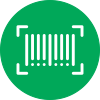 REFERENCE:RC-SMARTDRIVER REFERENCE:RC-SMARTDRIVER |
 Dimensions (mm):150*40*15mm Dimensions (mm):150*40*15mm |
 Construction Material:Thermoplastic Construction Material:Thermoplastic |
 Warranty Years:5 Warranty Years:5 |
Tags: remote control, Driver Smart WIFI









